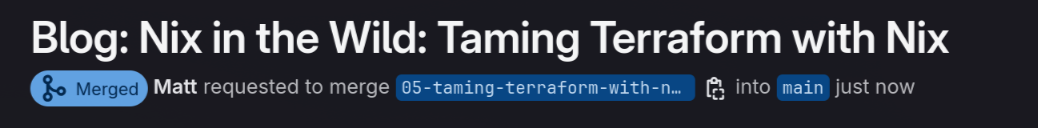Welcome back to Nix in the Wild, a series exploring real-world applications of Nix within organizations, using the fictional company Initech as a narrative framework. In this installment, I will explore the integration of Terraform into the Initech Snowfall-lib-based flake, offering a comprehensive guide to adopting this approach in your own workflows. By integrating the Terranix library with custom functions, I have established a foundation for a unified software and infrastructure framework. This framework enables organizations to seamlessly develop, test, and deploy both applications and the infrastructure they depend on.
Before we dive in, a quick disclaimer: I’m relatively new to Terraform, so take my thoughts on it with a grain of salt. I’ve mostly avoided cloud-related tools in the past because of the potential for high costs and the simplicity of working in my home lab. That said, I recognize the importance of having cloud skills in any business or large organization.
I’ll start with a quick intro to the NixOS module system for anyone who’s not familiar with it. From there, I’ll show how I integrated Terranix into the Snowfall structure for organizing flakes. By defining resources like Lambda functions or EC2 images directly in Nix configurations, we can tie these definitions into Terraform workflows, making it easier to connect declarative configuration with practical cloud resource management.
Using Nix with Terraform introduces an opportunity to simplify cloud infrastructure management while improving reusability and consistency. By leveraging modular configurations and Nix’s declarative paradigm, you can create workflows that are both maintainable and scalable. Throughout this post, I will demonstrate how these tools can work together effectively to streamline your approach to infrastructure as code.
Code for this post can be found here
What is Terranix?
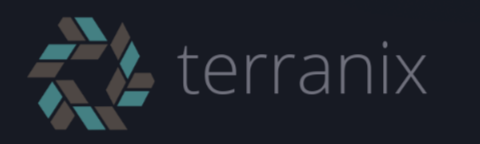
My discovery of Terranix began when I started a new project requiring deeper engagement with cloud infrastructure. Up to that point, my experience with Terraform was limited to minor adjustments in existing projects, where I often felt annoyed by its repetitive and fragmented nature. Even in what I’d consider a well-organized Terraform project—complete with proper modules—making a seemingly simple change often required navigating through multiple layers, declaring variables in several places, and painstakingly ensuring consistency. Additionally, running Terraform required working within the correct directory structure, adding yet another layer of friction.
When it came to starting a new project, the lack of straightforward mechanisms to reuse modules across projects without resorting to copy-pasting was frustrating. It’s entirely possible that my limited experience contributed to these frustrations, but the rigidity and verbosity of Terraform always left me searching for a better approach. Determined to find a solution that addressed these pain points, I began investigating alternatives.
Of course, my fondness for Nix naturally influenced my search, leading me to discover Terranix. Initially, I was skeptical, questioning whether this was merely an exercise in rewriting Terraform within Nix for its own sake, or whether there was genuine value to be gained. While I’m an advocate for Nix, I also prioritize practicality—the solutions I build must remain accessible to others who may not share my enthusiasm for Nix.
After exploring examples on GitHub and finding limited resources, my skepticism remained. Nonetheless, I decided to dedicate a weekend to experimenting with Terranix and exploring its potential to streamline my workflow. What I discovered not only addressed my initial concerns but also opened new possibilities for simplifying and enhancing Terraform projects. Let’s dive into what makes Terranix such a compelling tool.
Addressing Terraform’s Verbosity
One of the most immediate benefits of Terranix is its ability to reduce Terraform’s verbosity. Instead of defining variables in multiple places within Terraform, you can leverage Nix variables directly. Additionally, Terranix allows you to utilize Nix functions and modules to further streamline and simplify Terraform configurations, making them more concise and easier to manage.
Enhancing Reusability
Terranix simplifies the creation of reusable modules by allowing you to define and share them within your Nix configuration. This approach promotes modularity and eliminates the need to duplicate code across projects.
How to Use Terranix
Reading through the Terranix documentation helped me get up to speed with writing basic, non-module configurations quickly. However, I found myself questioning whether this approach truly offered an improvement over standard Terraform workflows. While the documentation emphasized modules as a key feature, the process for effectively utilizing them wasn’t immediately clear. In this section, I will clarify how to work with modules in Terranix, explaining it in simpler terms based on my own experiences.
Update flake.nix
The first thing we need to do is add "github:terranix/terranix" to the inputs section of our flake.nix
|
|
Create a Terraform Configuration
The way that we use Terranix is as just another Nix “package”. This means that we create a
new folder in the ./packages directory. I am going to call this cloud-infrastructure
you can call it whatever makes the most sense to you. In this folder we add our standard
default.nix file and at least one additional Nix file, in this case I am calling it terranix.nix.
|
|
Here’s what you’ll need to include in your default.nix and terranix.nix files. I’ll start with these
and then work backward to explain the reasoning behind each step.
default.nix
|
|
This is a helper function I created to wrap the terranixConfiguration function from Terranix. It adds
a few extras, like passthru support for creating an S3 bucket to manage Terraform state and handling Terraform
apply and destroy actions. The terranixConfiguration function itself only converts Nix configurations
into Terraform JSON, so this wrapper streamlines the process. The key argument it takes is a list of
Nix files containing the Terranix configurations.
terranix.nix
|
|
This file is more complex than our default.nix, but it’s manageable when broken down. You’re not limited
to just one terranix.nix file—you can create multiple files and name them however you like. The content
of this file combines two elements: Terraform converted into Nix syntax and calls to the custom Terranix
modules I’ve created. I will cover modules in a little bit but take a second and see if you can discern
whats happening.
Here’s how Terranix and Terraform compare when defining configurations. The following Nix snippet shows how Terranix expresses these configurations:
|
|
If you’re familiar with Terraform, the equivalent HCL might look like this:
|
|
The similarity between the two makes Terranix approachable, even for those who aren’t yet familiar with Nix. This allows teams with Terraform experience to get started with Terranix more easily while benefiting from its integration into the Nix ecosystems.
The other part of the terranix.nix file above is the declaration and configuration of Terranix modules
for creating S3 buckets and a Lambda function. I’ll dive deeper into Nix modules and how I create them
in the following sections. For now, take a moment to review how we’re calling these modules:
|
|
This structure showcases how Terranix simplifies and organizes the configuration of cloud resources, keeping everything declarative and easy to manage.
Finally, I want to clarify that this setup represents just a single Terraform configuration. If our requirements
call for multiple configurations, we can easily add them within the same repo. All we need to do is replicate
the cloud-infrastructure folder under a different name. From Nix’s perspective, each of these is simply
a Nix package, making it straightforward to manage multiple configurations.
Deploying our Cloud Infrastructure with Terranix
Now that we’ve walked through how to define your infrastructure using Terranix, let’s discuss how to deploy
it. The process involves leveraging passthru attributes provided by the mkTerranixDerivation function
to interact with your Terraform configuration.
|
|
If you need to manage your Terraform state in an S3 bucket, you can use the create-state-bucket passthru.
This passthru simplifies the creation of a bucket to store the state, but you must explicitly reference
the bucket in your Terranix configuration—Terranix does not automatically link it to your Terraform setup.
With this setup, it should be relatively straightforward for non-Nix and non-Terraform users to contribute to the Nix ecosystem you’re building in your organization. Developers with strong Terraform skills could create modules that less experienced Terraform users can easily deploy. And this is just the beginning—I haven’t even touched on how custom Nix packages can seamlessly integrate with the resources we deploy using Terraform. That’s coming up, but first, let’s dive into the Nix module system.
Building and Organizing Modules
In this blog series, I haven’t yet covered NixOS modules in the Snowfall library, but that’s coming up now—or at least the concepts of modules as they relate to Terranix. NixOS and Home Manager modules will be covered in a later post.
In the Snowfall structure, NixOS and Home Manager modules are stored in the ./modules directory, so
it felt natural to use the same directory for Terraform modules. Since Terraform supports multiple providers,
I’ve adopted a structure like ./modules/<provider>/... to keep things organized and scalable for
multi-cloud environments. For this post, I’ll focus on building a couple of AWS modules to demonstrate
the approach.
A Brief Explanation of the NixOS Module System
The NixOS module system is relatively straightforward once you understand one key concept about the Nix
language: attribute sets can be merged together to create a superset. This means that if you have
multiple files, each defining an attribute set (e.g., config), and you import them all into your flake.nix,
Nix will automatically merge them into a single, combined set. Let’s break it down with an example:
File A defines the following attribute set:
|
|
File B defines a different attribute set but also includes some overlapping structure:
|
|
When both files are imported into your flake.nix or another Nix module, Nix will merge them into a
single config attribute set. The result would look like this:
|
|
Notice how the values are combined—Nix doesn’t overwrite existing values unless explicitly told to. Instead, it intelligently merges the structure, appending new attributes wherever necessary.
This merging behavior is the foundation of the NixOS module system that Terranix leverages. It allows you to split configuration across multiple files, keeping things modular and organized. For example, you could have separate files for system services, user configurations, and application-specific settings, and Nix will seamlessly combine them.
Now that you understand how the module system works, let’s see how we can apply a similar approach to Terraform modules.
Creating a Basic Terraform Module
A Terraform module in Nix is essentially a default.nix file that defines the configuration for a specific
resource or group of resources. Here’s an example of a basic Terraform module for creating S3 buckets:
default.nix
|
|
This file defines a module for configuring S3 buckets, specifying attributes like the region, bucket name, and tags. When imported into a larger configuration, this module integrates seamlessly with others, leveraging Nix’s merging mechanism to ensure consistency and flexibility.
By structuring Terraform modules like this, you can easily reuse and combine them to create more complex
infrastructure configurations while keeping everything clean and maintainable. To include these modules
in your cloud-infrastructure package discussed earlier, simply add them to the modules list.
While this approach is effective, there’s room for improvement. In the next section, I’ll show how we can refine and enhance this process.
Using Options to Customize Modules
One drawback of the simple module above is that it doesn’t allow customization—every time we use it,
the bucket name would always be example-bucket. Wouldn’t it be great if we could parameterize the name?
Well, we can!
One of the most powerful features of the NixOS module system is the ability to define options. Options provide a consistent interface for configuring modules, allowing users to customize behavior without modifying the module’s internals. This flexibility makes modules reusable and adaptable to different use cases.
Let’s dive into how options work and how you can use them to make your Terraform modules more customizable and user-friendly.
How do I create Options?
Options are configuration parameters enriched with metadata that define how a module behaves. They specify:
- Name: The key used to set the value in your configuration.
- Type: The expected data type (e.g., string, boolean, list).
- Default Value: A fallback value applied if none is explicitly provided.
- Description: A brief explanation of the option’s purpose.
By defining options, you provide a clear and consistent interface for users, making modules easier to configure and integrate into projects.
Note: You can set the
defaultvalue of an option to depend on other parts of your configuration. This allows modules to work seamlessly together by default while still enabling customization for scenarios that require deviations from the standard setup. Additionally, modules can enable dependent modules automatically, ensuring that all necessary dependencies are configured without manual intervention.
Defining Options in a Terraform Module
Here’s an example of how to define options in a Terraform module for managing S3 buckets:
default.nix
|
|
This example defines several options:
enable: A boolean to toggle bucket creation.region: A string specifying the AWS region.buckets: A list of bucket names.tags: A set of key-value pairs for tagging the buckets.
Using Options to Customize Modules
To use the option, we can refer back to our example above, where we defined an S3 bucket
and a Lambda job. It’s important to note that the option path options.aws.storage.s3 maps to the module
aws.storage.s3. While this mapping has no hard relationship to the file’s physical location, maintaining
a folder structure consistent with the module path is helpful for organization and clarity.
This configuration allows us to customize the module by:
- Enabling S3 bucket creation.
- Creating an S3 bucket named
initech-tps-reports-bucket. - Defining Lambda functions with environment variables linked to the S3 buckets.
Note: If you examine the
./modules/terraform/aws/lambda/pdf-ocrmodule, you’ll notice that theinitech-output-bucketis automatically created because thes3module is invoked within thepdf-ocrmodule. This modular design keeps related configurations interconnected and manageable.
Integration with the Nix Ecosystem
Using Nix to generate Terraform configurations makes it easy to integrate components already packaged with Nix. A great example of this is the Lambda job from our example above.
The Lambda job uses a Python script run from within a container, which is packaged and built by Nix.
This integration combines custom Nix functions with Terraform’s null_resource module, allowing Terraform
to execute arbitrary shell scripts during deployment. This tight coupling enables seamless integration
between Nix and Terraform.
How the Integration Works:
- Build the Container Image: Nix builds the Lambda container image as a
tarfile. - Push to AWS Registry: A custom script pushes the container to a registry accessible by AWS, set up via Terraform.
Here’s an example Nix configuration for the null_resource module:
|
|
Key Points:
-
Shell Script Generation: The
build-push-lambda-imagefunction generates a script that pushes the container to a registry. Therepository_urlis dynamically retrieved from theaws_ecr_repositoryattribute defined in Terraform. -
Efficient Updates: Using
package_hash, the container is only pushed when its content changes, ensuring efficiency and avoiding unnecessary redeployments. -
Tightly Integrated Workflow: Nix builds the container image and Terraform deploys it in a single, unified workflow.
This approach streamlines cloud infrastructure deployment. No longer do you need separate steps to build a container and then deploy it with Terraform—everything is integrated, leading to greater efficiency.
But it doesn’t stop with Lambda jobs. The same logic can apply to:
-
EC2 Deployments: Create an AMI using Nix flakes, deploy it to AWS, and launch EC2 instances.
-
Long-Running EC2 Instances: Deploy a NixOS configuration directly to EC2 instances to manage them beyond their base image.
With Nix, you can manage your entire cloud infrastructure and application stack from a single configuration, making integration testing, deployment, and maintenance more efficient and easier to manage.
In future posts, I’ll show how this pattern can be extended to EC2 instances. For now, that’s beyond the scope of this post, but the possibilities with Nix and Terraform are nearly limitless.
Understanding Terranix’s Nuances
For the most part, translating Terraform configurations into Terranix expressions is straightforward. However, accessing attributes from Terraform resources or data sources within Terranix can initially seem unclear.
This issue has been discussed in an open issue on the Terranix GitHub repository and in a related pull request. While the process is relatively simple, it is not well-documented, which can cause confusion for new users.
To access an attribute, you call it as a function. For example:
|
|
In this example, the json attribute is retrieved from the aws_iam_policy_document.assume_role data
source. This syntax makes it easy to extract specific details from a resource, but understanding this
pattern is essential to using Terranix effectively.
Important Note:
One key discovery is that fetching an attribute like the example above must be done in the module scope, not at the library function level. For instance, you cannot create a library function containing something like:
|
|
This will fail when called elsewhere. This limitation is why the functions I use in the null_resource
are structured as they are, rather than being abstracted into simple wrapper functions. While this
may seem less tidy, it ensures compatibility with how Terranix handles configurations and attributes.
Breaking Down My Terranix Library Functions
This section provides an overview of the custom library functions I created for integrating Terranix with a Snowfall-based flake. These functions help streamline the process of discovering and using Terraform modules, generating configurations, and deploying infrastructure.
findDefaultNixFiles
This function scans a directory recursively to find all default.nix files, making it easier to organize
and discover Terraform/Terranix modules. It’s particularly useful for managing modules under a
./modules/terraform structure.
|
|
This function currently exports the list of file paths, which can be imported into other flakes. While
I’d like to make the modules indexable like nixosConfigurations, this functionality remains a work
in progress.
Example usage in the flake output:
|
|
mkTerranixDerivation
This function wraps the Terranix terranixConfiguration function and adds utility scripts for Terraform
tasks such as building JSON configurations, applying changes, destroying resources, and creating S3 state buckets.
|
|
pushLambdaToAWS
This function pushes a Docker image for a Lambda function to AWS Elastic Container Registry (ECR). It handles Docker authentication, tagging, and pushing the image.
|
|
Conclusion
In this post, we explored how to integrate Terranix into a Snowfall-based flake to bridge the gap between Nix’s declarative system and Terraform’s infrastructure-as-code capabilities. By combining Nix’s modular and reusable approach with Terranix, you can simplify infrastructure management, reduce redundancy, and streamline your workflows.
We covered the essentials of using Terranix, from creating basic configurations to leveraging options for module customization. Additionally, we discussed advanced topics like integrating Nix-built artifacts into Terraform workflows, such as Lambda functions or EC2 instances. These techniques demonstrate how tightly coupling Nix and Terraform can yield a more efficient and maintainable infrastructure ecosystem.
Terranix opens new possibilities for unifying application and infrastructure deployments under a single, declarative framework. Whether you’re a seasoned Terraform user or new to Nix, this approach can make managing cloud infrastructure more approachable and powerful.
Looking ahead, I’ll continue exploring how Nix can further enhance cloud infrastructure management. In future posts, we’ll delve into extending these concepts to EC2 deployments and other real-world scenarios. Stay tuned for more insights in the Nix in the Wild series!